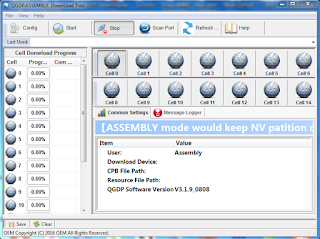
QGDP Tool or more popularly known as QGDP Tool beholds a plethora of useful functionalities.
To use, you should install the full set of QGDP Tool software and MTK USB Driver included.
Download QGDP Tool:
Howto Use:
Step1: Extract the .CPB file from the downloaded rar compressed ROM file.
Step2: Extract the downloaded QGDP tool .rar file, then run QGDP_assembly.exe.
Step3: Choose the language of the program (English or Chinese), enter the password (you can find it following the QGDP tool download link on the ROM page), then click on the Login button.
Step4: Click on the Config button, brows for the CPB (ROM) file and click on Apply.
(Wait until the content of the CPB file is getting extracted, then the configuration window will close automatically.)
Step5: Click on the Scan Port button, then in the pop-up window
- Select Scan port
- Connect your phone to USB and wait until it gets identified
- Click on the Save button
- Disconnect your phone from USB
Step6: Click on the Start button, then connect your phone to USB.
- (Please do not forget, your phone still must be turned off! The flashing process gets started and you can check the status of each partition being written one after one.)
Step7: After a successful flashing you must see the following screen with green 100% and check mark.
Now you can disconnect and turn on your phone, the flashing process has been finished. Your phone will reboot in factory state with all your existing user data (files, apps and settings) wiped, deleted!