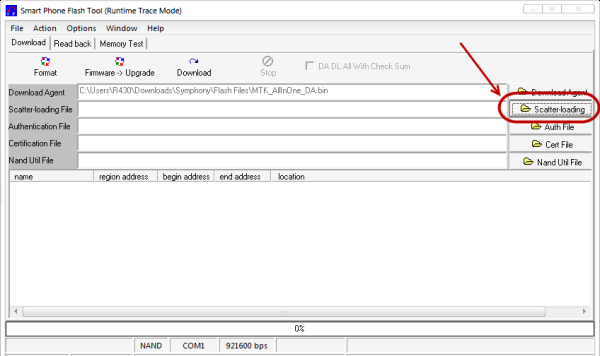
Download MTK Flash Tool
MediaTek Flash Tool or more popularly known as MTK Flash Tool beholds a plethora of useful functionalities.
To use, you should install the full set of MTK Flash Tool software and MTK USB Driver included.
Download MTK Flash Tool:
How to Flash Firmware Using MTK Flash Tool:
- To begin with, extract the downloaded MTK Flash Tool to any convenient location on your PC.
- Now head over to this extracted folder and double click on the Flash_Tool.exe file to launch the tool.
- Once the tool opens, click on the Scatter/Config button.
- Now browse to the cfg or txt file of the stock firmware, select it, and click OK
- When that is done, power off your device and connect it to the PC via USB cable.
- Hit the Download button on the Tool and the flashing shall now begin.
- Once done, you shall be notified of the same via the green circle icon.
- At that instance, you may remove the device from the PC and close the tool.